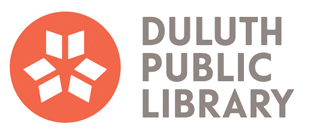Frequently Asked Questions
My Account
It's FREE and EASY! Library cards are free for anyone living in the Arrowhead region. Learn more here!
The Duluth Public Library can accept cash, check, and credit card payments. Payments can be made at any Duluth Public Library location. Credit card payments can also be made online through the Make a Payment webpage.
Learn more here!
Learn more here!
There are two ways to change your account information. You can bring a photo ID into any Duluth Public Library location, and have library staff update your information at the Check Out desk. You can also sign into your account online, click on the “My Record” link, and make the necessary changes under “Contact Information and Preferences” or “Change Logon.” If you update your contact information online, you will be asked to show a photo ID the next time you come into a DPL location.
You can fill out an online purchase request here!
Passwords are needed to check your account or to place your own holds, either online or at the library. Your password may be any combination of numbers and letters, up to 14 characters. Passwords are case sensitive, which means that UPPER or lower case letters matter. A password is not needed to search the library catalog.
If you've forgotten your password, you may reset it online, or bring a photo ID to the checkout desk to have it changed.
To change your current password, log into your account. Choose My Account, then My Record. At the bottom of the page, choose Change Logon and follow the instructions.
Requests for materials may be placed online or by phone. To place a hold online, a library card and password are required.
To place a request online, first log into your account, and search our catalog for the materials you'd like to request. Once you've found the item you're interested in, click on Place Request on the right. Choose your pickup location from the dropdown menu, and click on Submit Request. The library will contact you when your item is ready to be picked up.
To place holds over the phone, call (218) 730-4200, and choose the appropriate option:
- To request fiction books, feature film DVDs, audiobooks or CDs, choose option 6
- To request nonfiction books or DVDs, choose option 5
- To request children's or teen items, choose option 4
Most items may be renewed as long as no-one else is waiting for them. The new due date is based on the date you are making the renewal, NOT on the original due date. Materials may be renewed in person, by phone (call our automated Tele-circ system at 730-4200/option 2) or online.
To renew library materials, please have the following ready:
- The library card number used to check out the materials
- The title OR the barcode number from each item to be renewed.
To renew items online:
Log into your account, then click on Items Out. On the right side you will see how many renewals you have left for an item. On the left, click on the checkboxes next to the titles you want to renew, then click on Renew Selected Items. You can also renew all of your items by clicking on Renew All Items.
You may choose to have the library keep a list of items you've checked out as a part of your online personal account. The list will be kept for 5 years or up to 500 items. Turn this option on yourself online or talk to the staff at the checkout desk.
To turn Reading History on or off yourself:
Log into your account, then click on My Account, then My Record. Click on Contact Information and Preferences, then check the box next to Maintain Reading History. Finally, click on Submit Change Request.
The Reading History list is not editable; you cannot keep only selective titles on the list. You may click on the column headings to change the sort order: author, title, format, checkout date or loaning library.
Events can be viewed on our calendar, and if there is a (icon-user-plus) next to the title of the event that means that registration is required. To sign up, simply click on the event title to view more information, and fill out the “Register for Event” form. You can also choose to be reminded of the event a day or two in advance by text or email.
You can fill out an online form here!
Duluth Public Library can borrow materials not in our catalog from other libraries for our patrons.
About 85% of requests are filled.
Newly released DVDs, newly published books, ebooks and digital movies, eReaders, computer software, or entire issues of magazines are unavailable.
There is no fee for this service.
Most requests are filled within 2 weeks. Materials that are in high demand, hard to find, or owned by only a few libraries may take longer.
You can check your account on MnLINK or call the Interlibrary Loan Office at 218-730-4228.
You will be notified by phone or email. One you are notified, the materials will be held at the circulation desk of your chosen library branch.
Loan periods for most items are the same as if they were owned by Duluth Public Library: 4 weeks for books and CDs, 2 weeks for DVDs. In some cases loan periods may be shortened. It is in your best interest to pick up your materials promptly.
- If the Duluth Public Library owns or has ordered the item you want, it cannot be requested through interlibrary loan
- You may have up to 10 active requests per card at one time (this includes book groups and classes)
- Your card cannot be expired and you cannot owe more than $5 in fines, fees or other charges
- Patrons with temporary library cards are not eligible for interlibrary loan services
- Students should request course materials through their school library
- Copyright restrictions may apply to some photocopy requests
Find out more here!
Find out more here!
Find out more here!
You can fill out an online application here!
Any authors, speakers, or performers can submit an application to our event coordinators. Please note that proposals must be submitted four months before the proposed program date. We are unable to respond to every application. If the library is interested in proceeding with your event, we will contact you. Thank you!
Learn more here!
You can fill out an online application here!